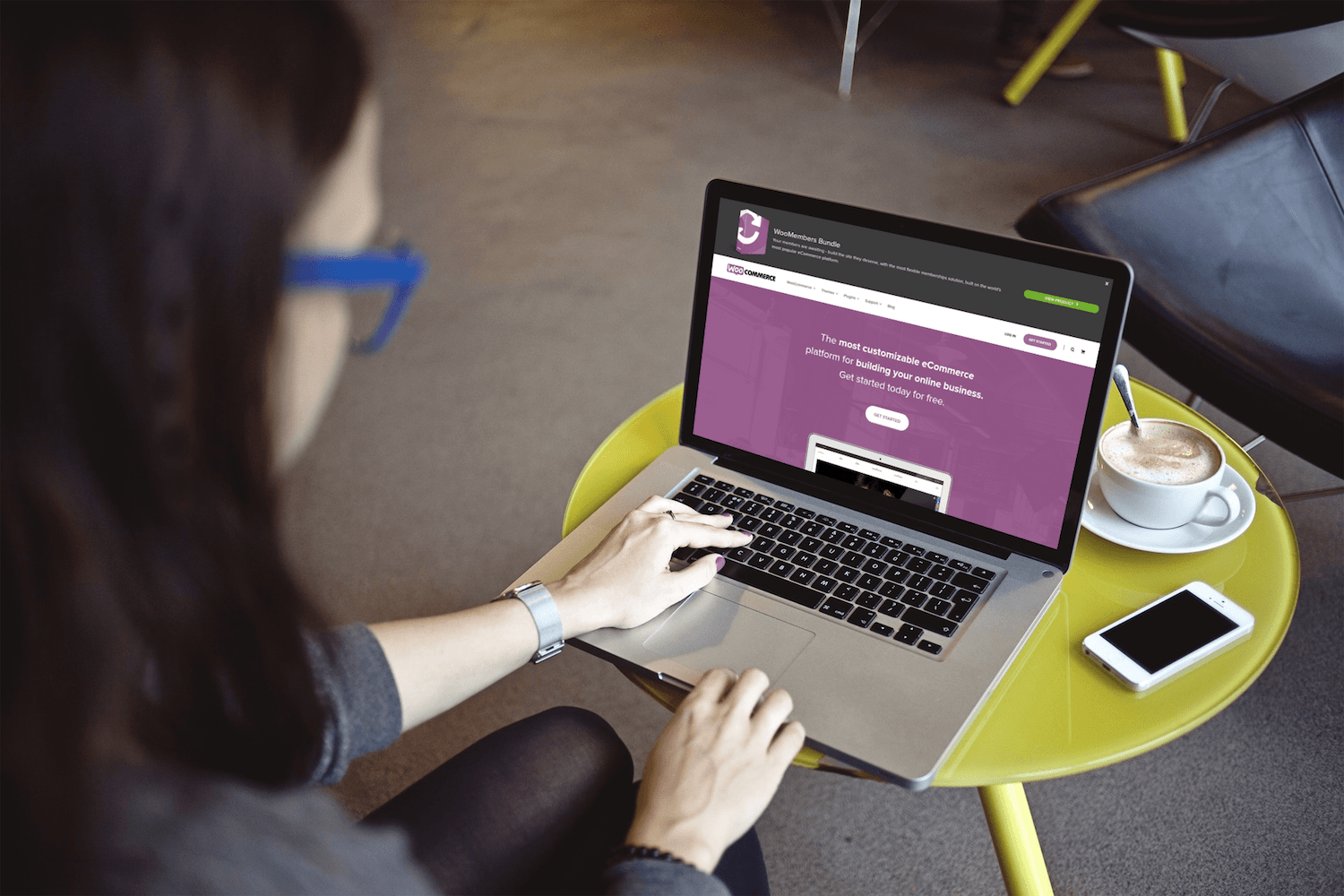Here at Tribe Interactive, we love WooCommerce. And what’s not to love? For starters, it’s open source, which means that the best minds in web development, UI/UX, and Ecommerce marketing are constantly dreaming new improvements and add-ons to make WooCommerce even better. Second, WooCommerce is the industry leader when it comes to powering Ecommerce businesses and online shopping carts. Earlier this month, WooCommerce eclipsed 10 million downloads and earned 30% market share among Ecommerce sites.
Another major reason we’re such huge supporters of WooCommerce (and verified Woo Experts) is the ability to extend the functionality of the platform by using a multitude of plugins and extensions. There are hundreds of plugins and extensions created by both WooThemes directly, as well as many more created by third party developers that cover everything from customized shipping options to more robust product review capabilities.
While the specific type of total number of plugins and extensions being utilized will vary by Ecommerce shop, below are 14 WooCommerce plugins that feel are “must-have” for just about any online store.
Here are 11 plugins we highly recommend:
- Caddy Side Cart plugin for WooCommerce
- Developer: Tribe Interactive
- Description: Caddy is a high performance, conversion-boosting side cart for your WooCommerce store that improves your store’s shopping experience & helps grow your sales. Increase average order sizes with Caddy’s built-in product recommendations, reduce cart abandonment with a free shipping meter, and encourage repeat shoppers with a saved product list.
- Cost: $79.00
- Dynamic Pricing
- Developer: Lucas Stark
- Description: WooCommerce Dynamic Pricing gives you a powerful system for creating four different types of bulk discounts and price adjustments. The add-on has been designed to give store owners flexibility in controlling prices that no other eCommerce solution offers.
- Cost: $129.00 – $299.00
- Google Analytics Pro
- Developer: SkyVerge
- Description: WooCommerce Google Analytics Pro turbo charges the integration between your WooCommerce store and your free Google Analytics account. Get detailed insights in your shop’s traffic and eCommerce events so that you can improve your sales funnel and drive more revenue.
- Cost: $29.00
- Product Add-Ons
- Developer: Mike Jolley
- Description: Allow your customers to customize your products by adding new options such as input boxes, dropdowns or checkboxes. With the Product Add-Ons extension, gift messages, donations, laser engraving and any other product that requires user input is now an option for your customers!
- Cost: $49.00 – $149.00
- WooCommerce PDF Invoices & Packing Slips
- Developer: Ewout
- Description: With this extension, you can automatically add a PDF version of an invoice to the order confirmation email that your customers receive. Basic templates are included, as well as HTML/CSS based templates to allow for full customization of your PDF output. You can also upload all of your invoices from the extension to Dropbox, making it super easy to store your invoices safely and securely!
- Cost: Free
- Product Reviews Pro
- Developer: SkyVerge
- Description: With Product Reviews Pro you can supercharge your product reviews to add Amazon-style reviews and filtering, add even more review capabilities, and provide additional discussion options. You can also accept product reviews in the same way that you do now, but you can also accept user photos and videos as part of the review, as well as add “review qualifiers”, which are questions about the product in a dropdown (how it fit, if it was comfortable, etc.).
- Cost: $79.00
- Google Product Feed
- Developer: Lee Willis
- Description: The Google Product Feed extension allows you to easily configure data to be added to your Google Merchant Center feed, as well as control which data is added to your Google Merchant Center feed explicitly. You can also set store-wide defaults against the store, specific categories or provide information on specific product pages.
- Cost: $79.00 – $199.00
- WooCommerce Subscriptions
- Developer: Brent Shepherd
- Description: WooCommerce Subscriptions makes it easy to create and manage products with recurring payments. Create a subscription product just like any other WooCommerce product, and you’re ready to start selling subscriptions. You can offer your customers multiple gateway options – more than 20 payment gateways can process automatic recurring payments and any payment gateway can be used to process manual renewal payments.
- Cost: $199.00 – $399.00
- One Page Checkout
- Developer: Prospress
- Description: WooCommerce One Page Checkout makes it quick and easy for customers to purchase products through your store. You can create special pages where customers can choose products, checkout & pay – all on the one page! 10% of customers who abandon their cart do so because the checkout process is too long. This plugin helps reduce cart abandonment by offering the entire purchase process on a single page.
- Cost: $79.00 – $179.00
- Smart Coupons
- Developer: StoreApps
- Description: Allow customers to buy credits for themselves or gift to others, automatically issue coupons on product purchases, generate coupons in bulk, “Apply Coupon with One Click” and much more. Whether you want to offer store credits, generate a bunch of coupons for a promotion or provide links to customers with coupons embedded in them, Smart Coupons can do it.
- Cost: $79.00 – $179.00
- WooCommerce Stripe
- Developer: Mike Jolley
- Description: Stripe is a simple way to accept payments online. With Stripe you can accept Visa, MasterCard, American Express, Discover, JCB, and Diners Club cards, even Bitcoin, directly on your store. Stripe has no setup fees, no monthly fees, no hidden costs: you only get charged when you earn money! Earnings are transferred to your bank account on a 7-day rolling basis.
- Cost: Free