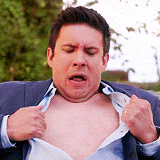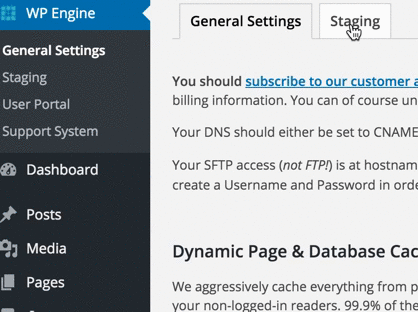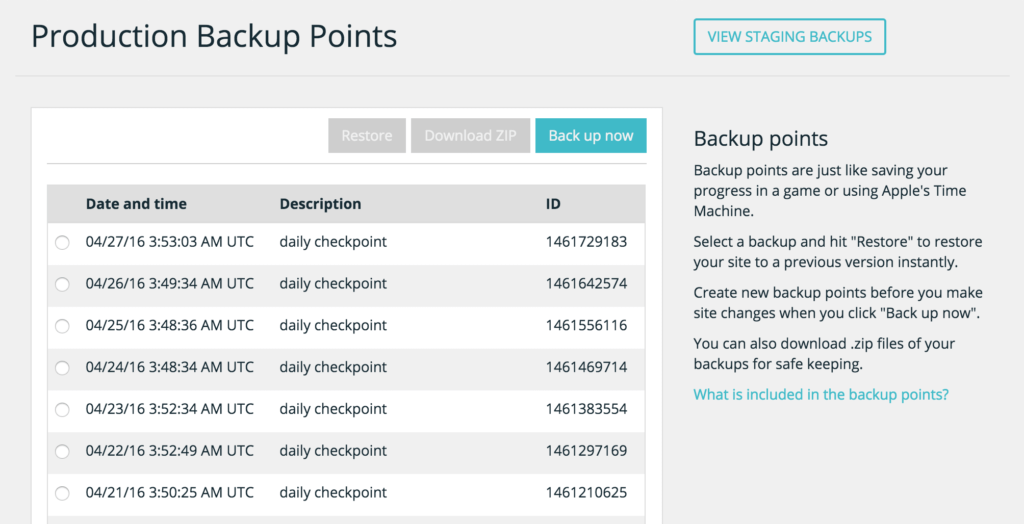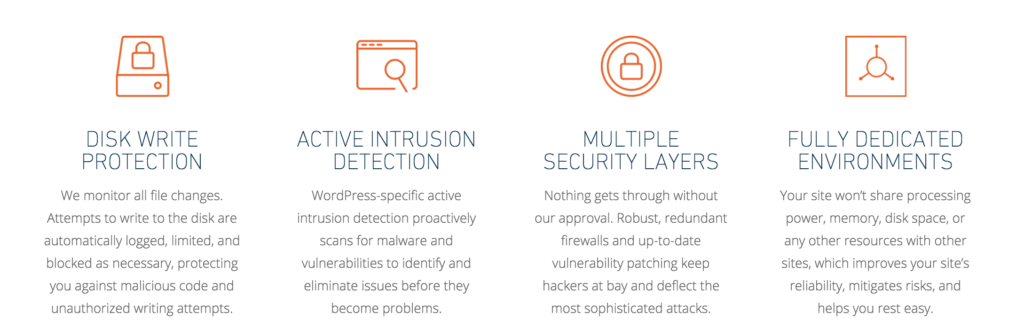Web hosts are a dime a dozen nowadays. There are hundreds of thousands of web hosting options, small and large, and the starting costs are relatively inexpensive. So finding a WooCommerce hosting solution for your store should a piece of cake right? This is where most WooCommerce stores fail in picking the right web host. Not every host is built the same, and for a WooCommerce store it’s important you find a host that’s specialized in specifically WordPress hosted environments.
I’ve worked with my share of hosts from dedicated servers to shared hosts across GoDaddy, Bluehost, Flywheel and many many more. My web host of choice for the last 7 years or so was MediaTemple. That is, until their customer service took a dive for the worst (thanks GoDaddy!). Last year while searching for a good web WooCommerce hosting provider, we stumbled upon WP Engine. We fell in love right away.
Below are just a few reasons why we chose, and continue to recommend WP Engine for all our client WooCommerce hosting needs.
Rockstar Support
It’s extremely important to find a web host who understands the technologies behind your site intimately. With over 100 full-time WordPress experts on staff, the folks at WPEngine understand the complexities of keeping your WordPress hosting server running like a well oiled machine.
Reaching someone for help is a breeze too, with 24/7/365 support through either live chat, email or telephone support. They boast a 97% customer satisfaction rating and I can say that each time we’ve needed to interact with WP Engine the experience has been a joy. The engineer on the other end instantly speaks our language and understands what we need done. They typically don’t just point us to an article and say “good luck!”, they instead work with us to tackle any problem we’re facing. A+ support in my book!
Pair WP Engine’s support with Tribe’s ongoing support and maintenance package, and you’ve got two rockstar teams ready to tackle any issues that pop up.
One click staging environments
The WordPress ecosystem is constantly being updated. As anyone with a WordPress site knows, updates happen very frequently. Some of these updates can be detrimental to your store if your theme isn’t set up properly or there’s a conflicting plugin. This is why WooThemes recommends always testing updates in a staging environment first.
Most hosts don’t have a WordPress staging environment right out of the box for you. Setting up and managing a staging environment on your own can be a bit cumbersome and often involves many parts and tools to work efficiently.
WP Engine’s one click staging interface is baked right into your WP admin panel, making it a breeze to easily set up a staging site in less than a few minutes. When you’re ready to push your staging site back live, it’s one again as easy as a click of a button. You also have the option of pushing the entire site live, or just copying over theme an plugin files.
This is a huge help for WooCommerce stores, because your production site is likely to create new transactions daily. Replacing the entire DB, would wipe those transactions out. Because WP engine allows you to transfer only theme and plugin files, it lets you keep your DB in tact while you update plugins, themes styles or images.
To date, we’ve never had any issues working with WP Engine’s staging features. This is by far our favorite, and most used feature of WP Engine.
Automated backups
WP Engine’s automated backup and restore functionality is fantastic. The backup process is seamless, happening behind the scenes everyday. Each backup is done at a set interval each day and the backup covers all files and database records. You can also request backups on demand, which surprisingly is something not all hosts offer. Restoring backups are just as easy. Simply click another button to restore your site in less than a minute to a previous backup version.
For WooCommerce stores, this means your site, your customers and your transactions are backed up automatically multiple times a day. If anything should go wrong with your store, you can easily roll back a previous backup within just a few minutes.
Security
A big complaint that critics have of WordPress in general, is there are constant security threats. What those critics sometimes fail to mention however is there’s also a huge community around combating WordPress and WooCommerce security issues. Holes and bugs are usually found right away and the knowledge spread throughout the community. WP Engine adds to this with it’s top notch security team and security protocols. Any critical security update they are sure to pass the info along to you and if you don’t get around to updating your site or plugin they’ll do it for you.
WP Engine’s “disallowed plugin” check is a first I’ve seen for a web host. They check for plugins with known issues or conflicts on their network and notifying you if they find one in your site. If you don’t remove them, they’ll also automatically do it for you to ensure security and consistency within their network.
Speed
With running a WooCommerce store, speed should always be a top priority. Customers will leave if they have to wait for your site to load. This is where WP Engine’s built in caching and CDN come into play.
Caching is a process of temporarily storing your site’s content, thereby reducing server load each time your site is loaded. WP Engine uses it’s own proprietary caching service called EverCache and it’s fully integrated into their hosting environment. This eliminates the need for 3rd party caching plugins.
They also make use of a NetDNA powered CDN or content delivery network. This allows WP Engine to serve your site all across the world and ensures your visitors always have the shortest route on the internet to reach your site. So instead of someone from France attempting to reach your web server all the way in the USA, WPEngine’s global network of servers will instead find the closest server to them and serve your site from there. This equals faster delivered websites and happier customers 🙂
If you’re interested in getting your store to run even faster, we include free speed optimization as part of our WooCommerce support plans.
Conclusion
It’s easy to see why we’ve chosen WP Engine as our WooCommerce host of choice. Ever since switching to WP Engine, we’ve moved over a dozen clients and every single one of them has loved the move. So if you’re on the fence about where to host your WooCommerce site, I hope that this has helped educate you on our host of choice. If you’re already another host, I highly suggest you move, like yesterday!
Whatever host you choose, just please make sure to pick one who’s up to par with these features. Your WooCommerce store will thank you for it!
Click here to get 3 months free on annual plans with WP Engine. Use code WPE3FREE.
Disclosure: In the spirit of full disclosure, we may include affiliate links within this post and may get commissions if you decide to purchase anything from those links. That being said, we will only recommend products & services that we use, trust and love ourselves, so we know you’ll be in good hands.